Keycodes
Download Package Insert
About Keycodes
What are keycodes?Keycodes are unique alphanumeric codes assigned to products which help identify the package insert that correspond with a particular product. Our keycodes consist of a three letter prefix followed by an eight or nine digit numeric code. They are designed to make package inserts available over the internet in a safe and error free way.
Why use keycodes?Keycodes ensure that you get the right information for your particular product. Since package inserts can now be accessed electronically, there is less paper consumption which is good for the environment.
Finding Your Keycode
Where do I find my keycode?Keycode Location Examples
Keycodes are printed on product-holders and/or on product labels.
IVD Packaging Labels
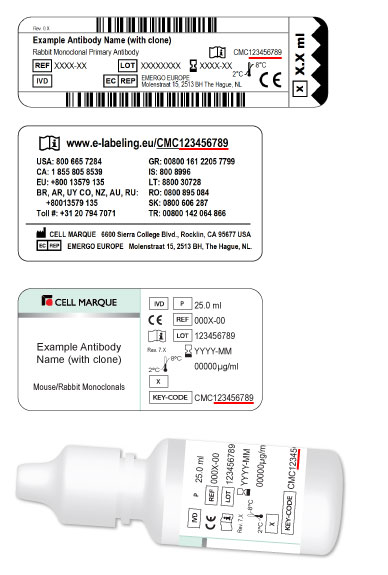
RUO Packaging Labels
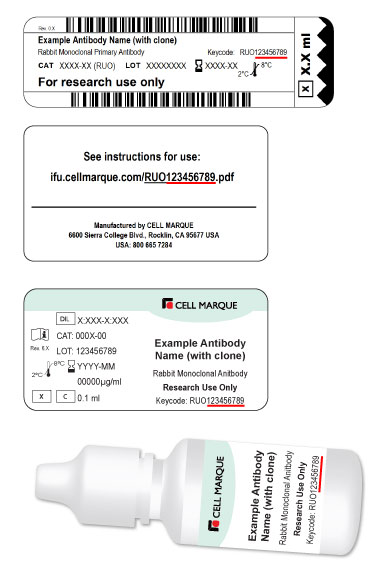
Product Holders
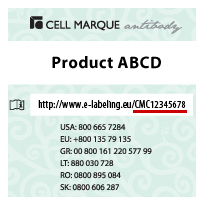
Check the product label. Contact Cell Marque Customer Service: 800.665.7284 or service@cellmarque.com
What if my product doesn't have a keycode?If your product does not have a keycode, the package insert will not be available on the website. In that case, the package insert should have been delivered to you with the product. If this is not the case, contact the distributor from whom you purchased the product.
Using Your Keycode
How do I use my keycode?You can use your keycode to access your package insert using one of the two following methods:
- Use the "Download Package Insert" form in the right sidebar of this webpage to submit your keycode.
- Use the instructions listed below to access E-Labeling Services directly.*
*Note: Products with a keycode prefix of ASR or RUO are not available using this method.
E-Labeling Instructions
- In your web browser's address bar, type the web address found on the product holder/label (e.g. https://www.e-labeling.eu/CMC12345678) and press enter.
- Choose your country.
- On the next screen, choose your language.
- Then, confirm to download.
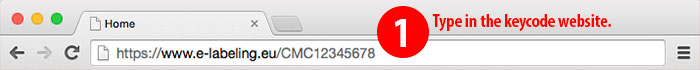
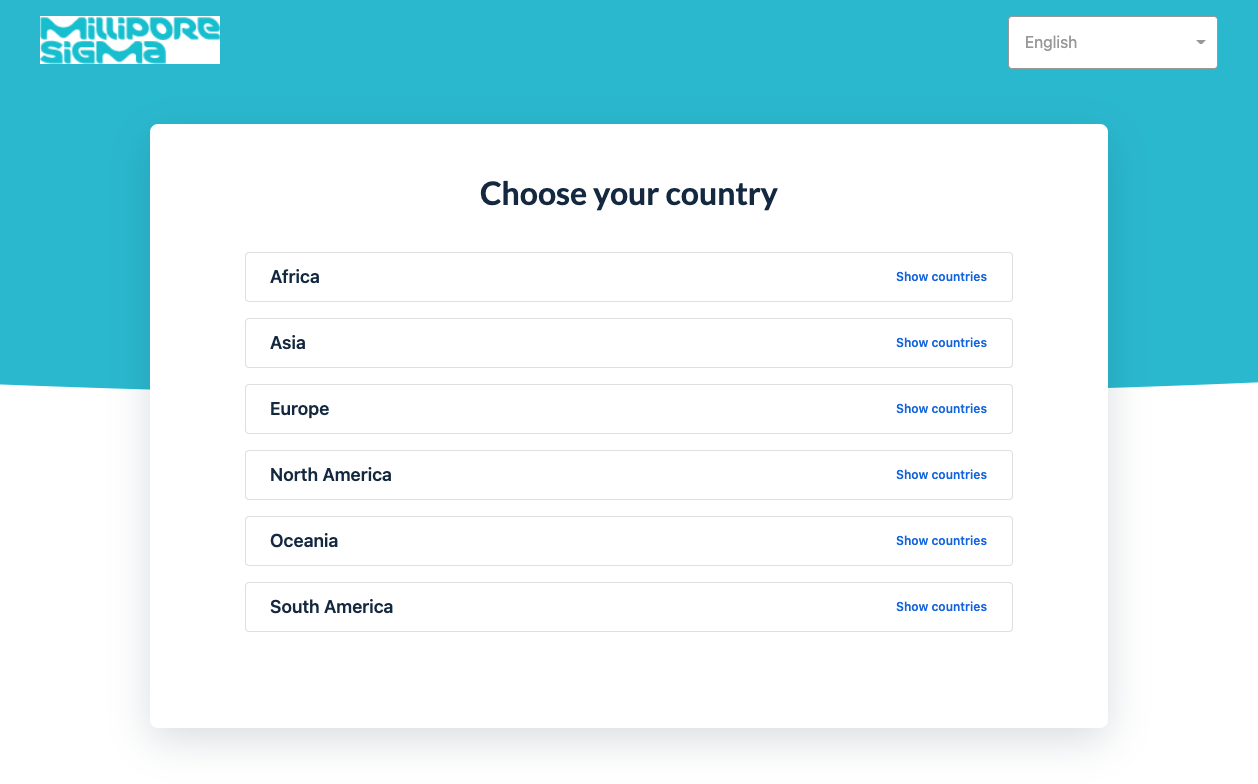

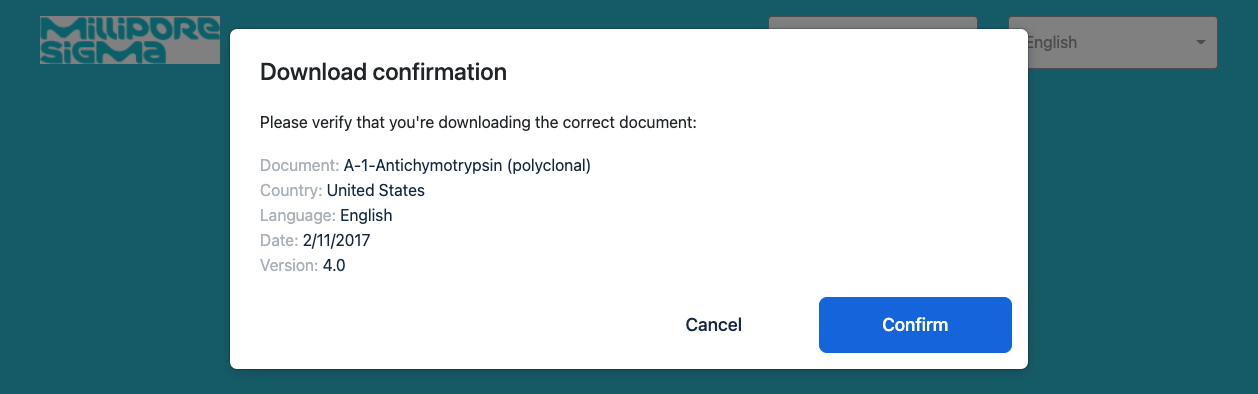
If you have no access to the internet, please call the toll-free phone number (listed on the product holder) for your area. You will be answered in your own language, and the package insert can be sent by fax, e-mail or regular mail.
